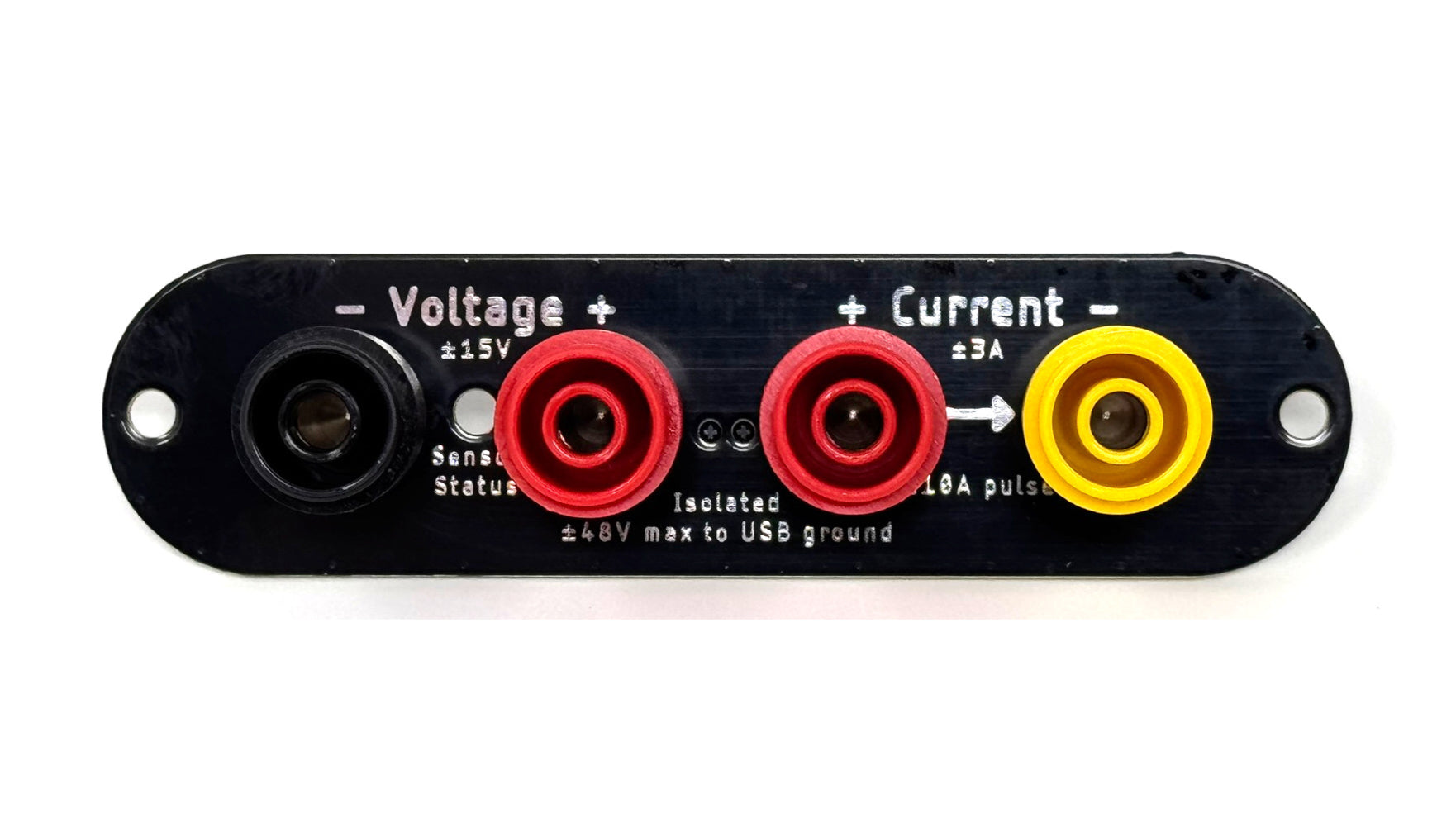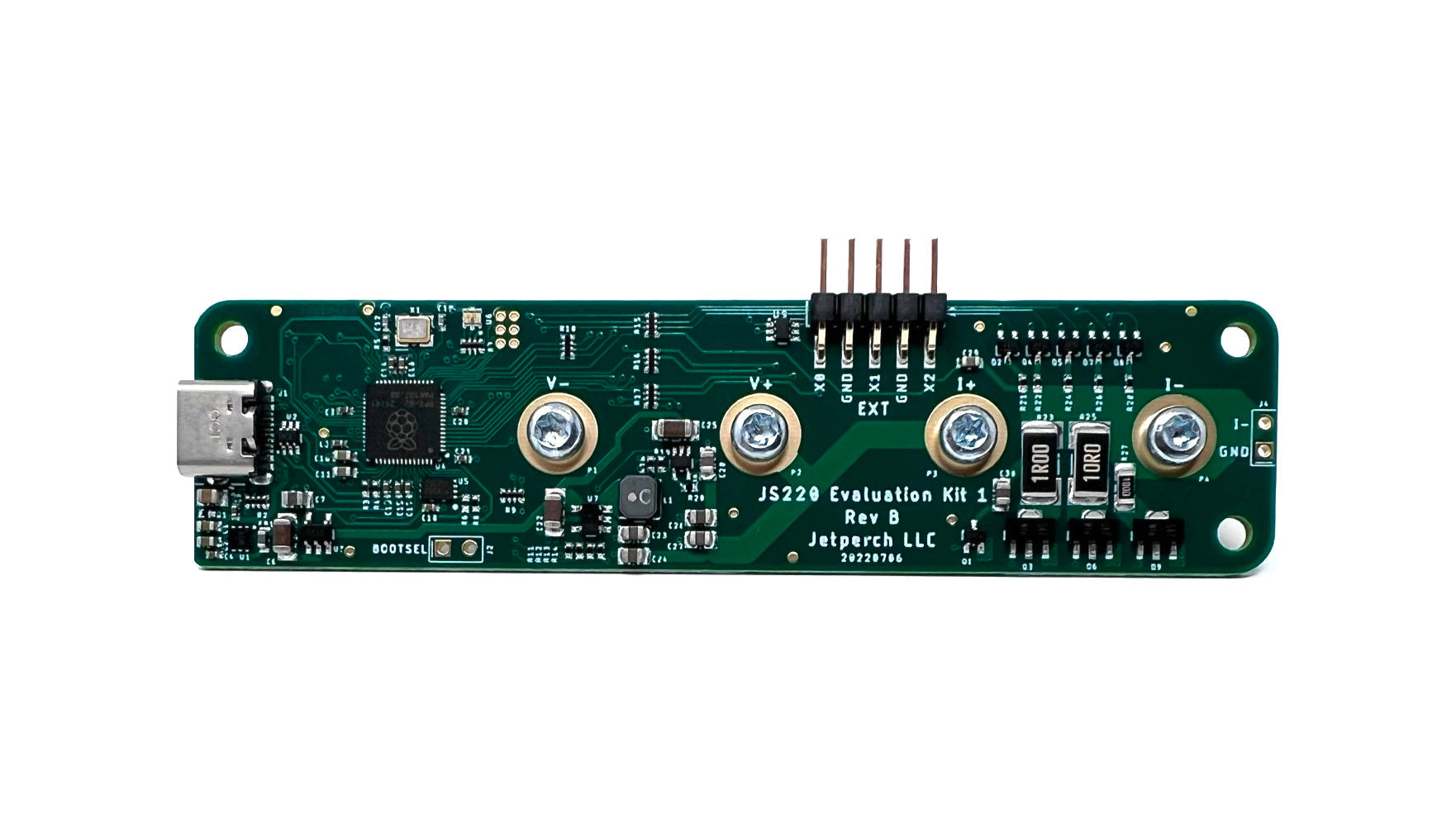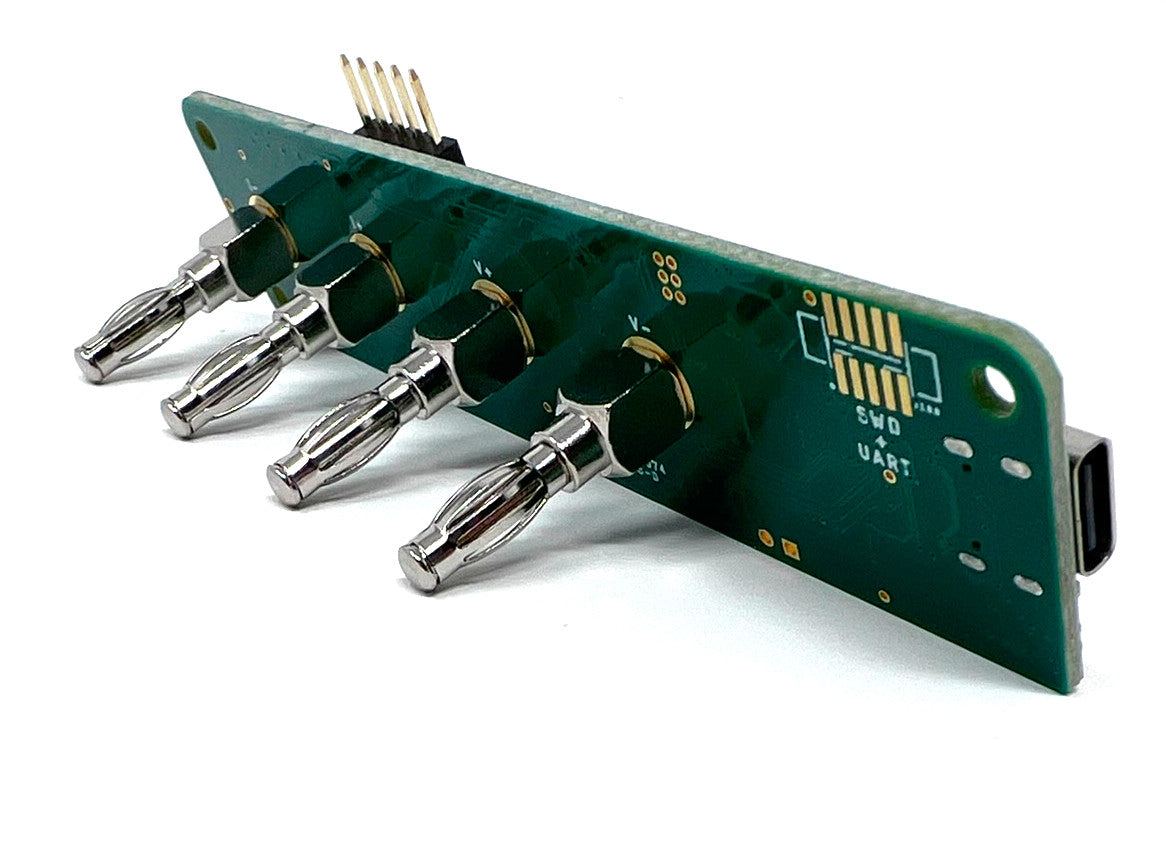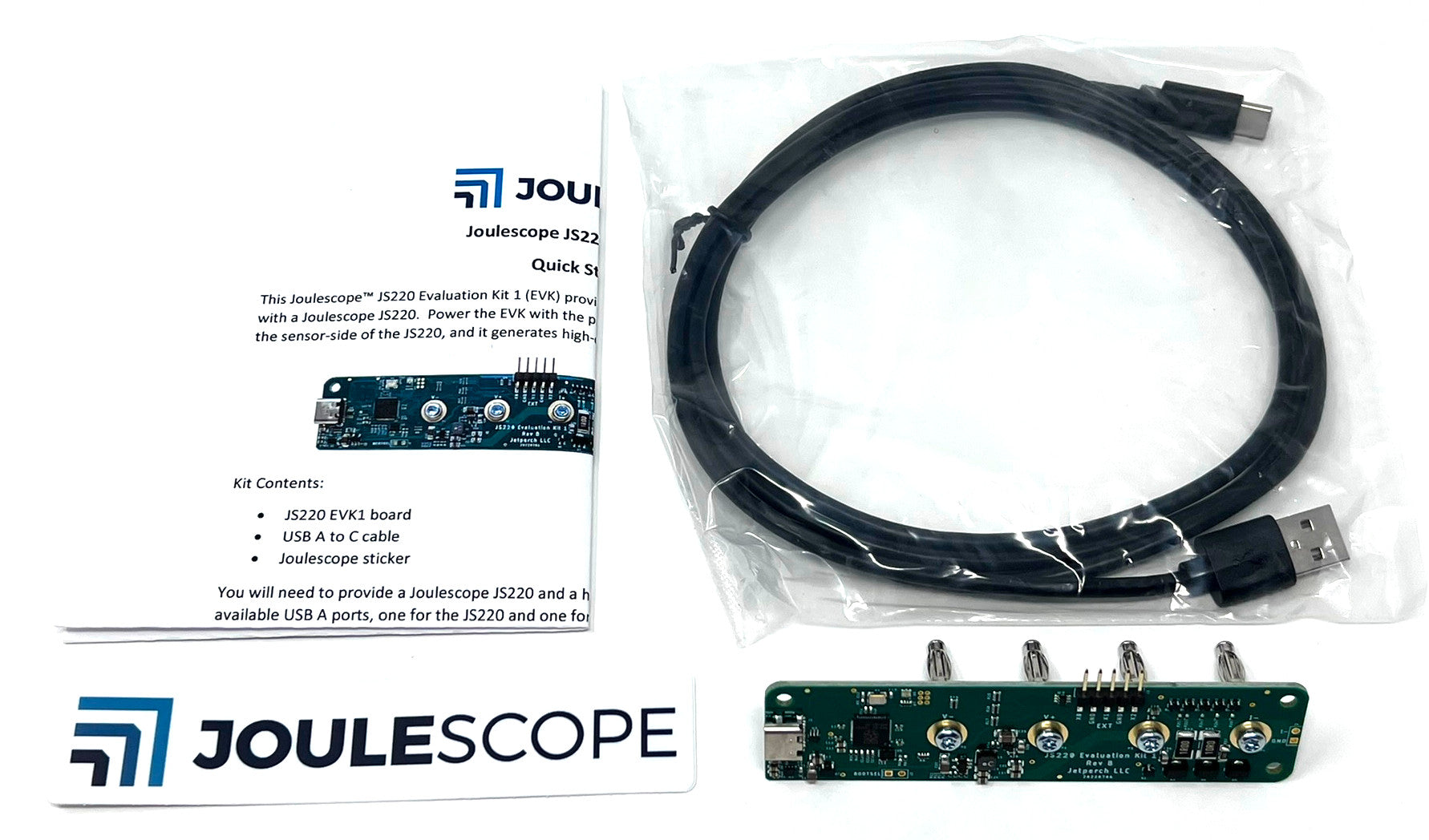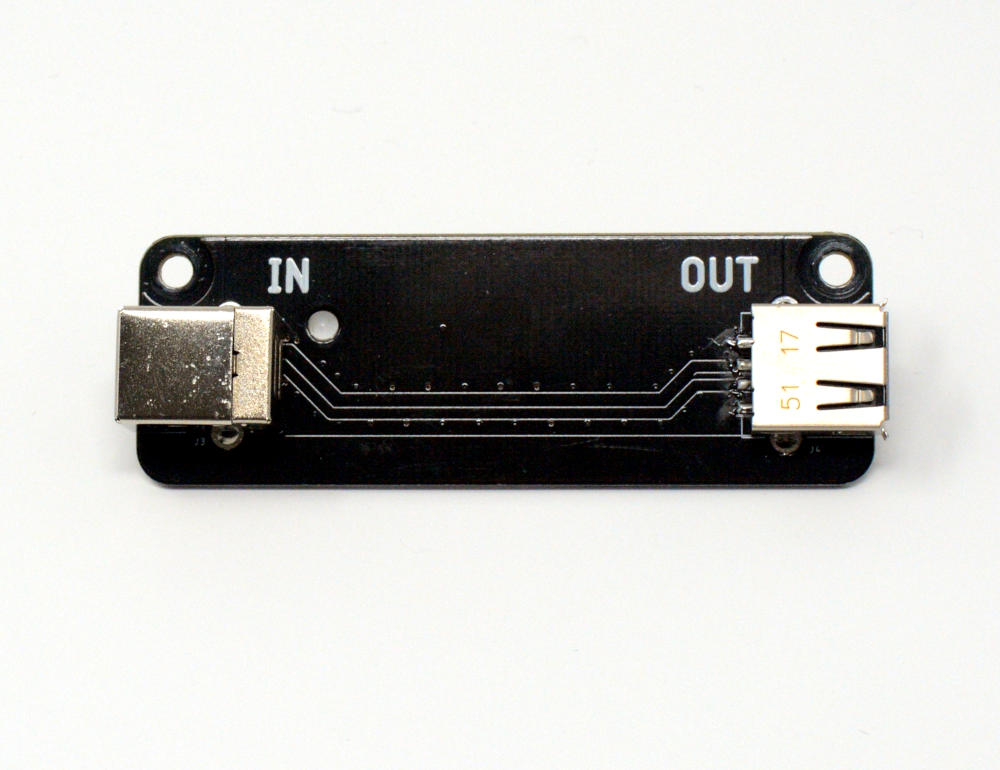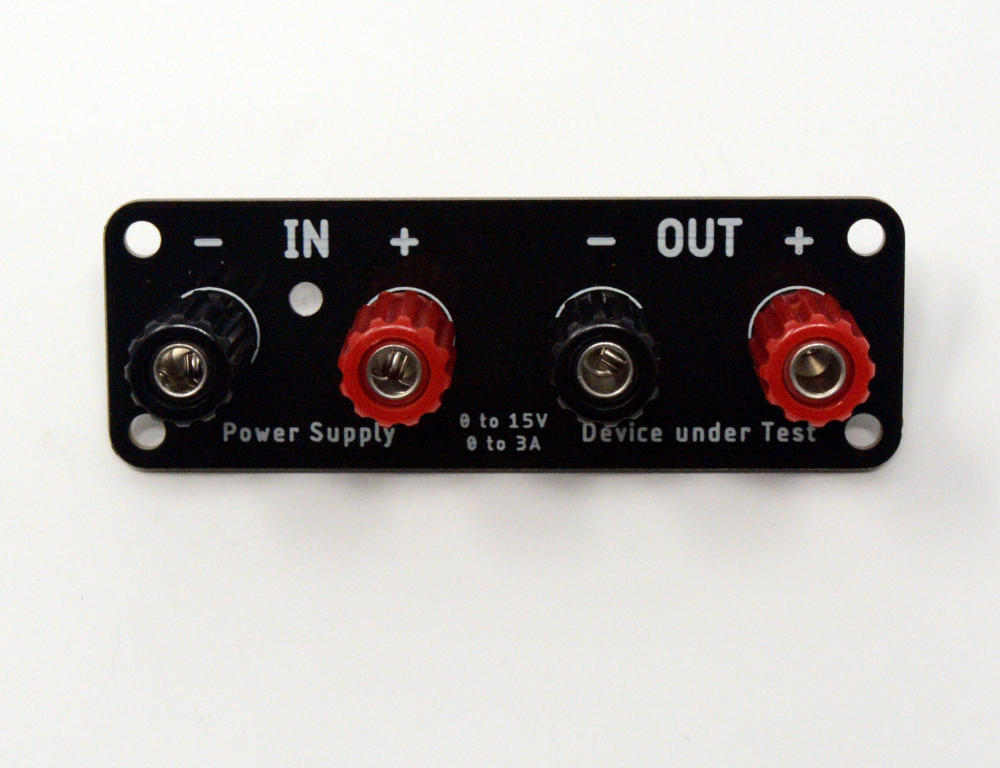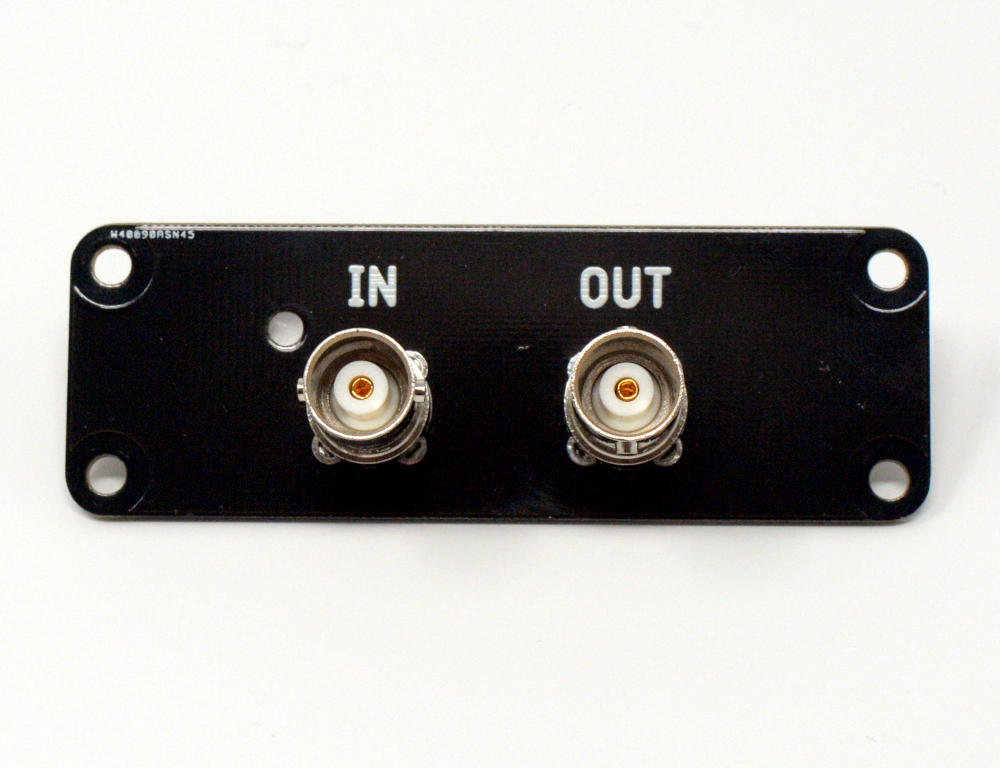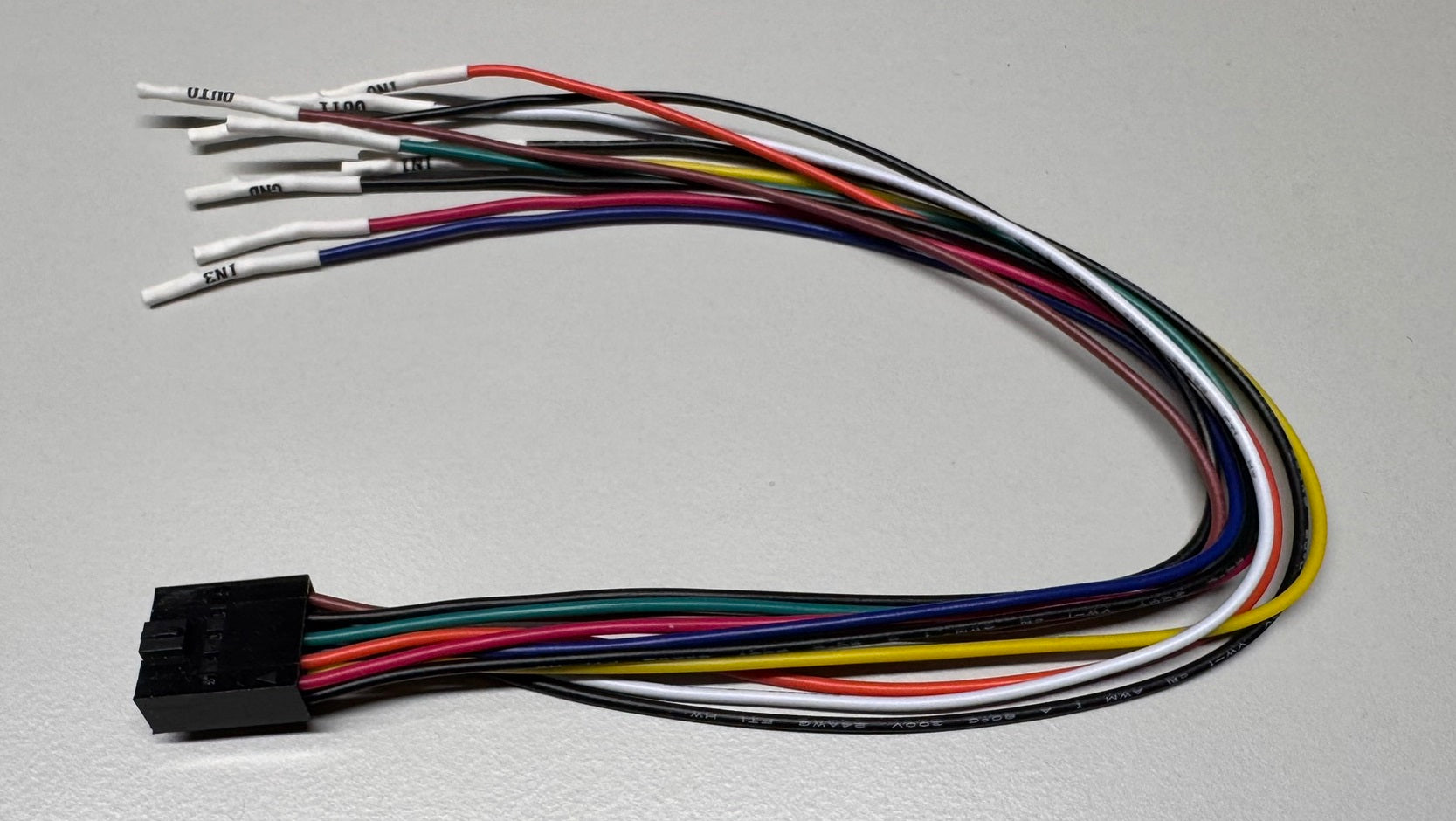Measuring energy consumption during product development is crucial,
especially for battery powered and always-on devices. However, measuring energy consumption accurately has been expensive, tedious or error-prone.
Are you searching for a better, proven, and efficient solution?
Meet Joulescope
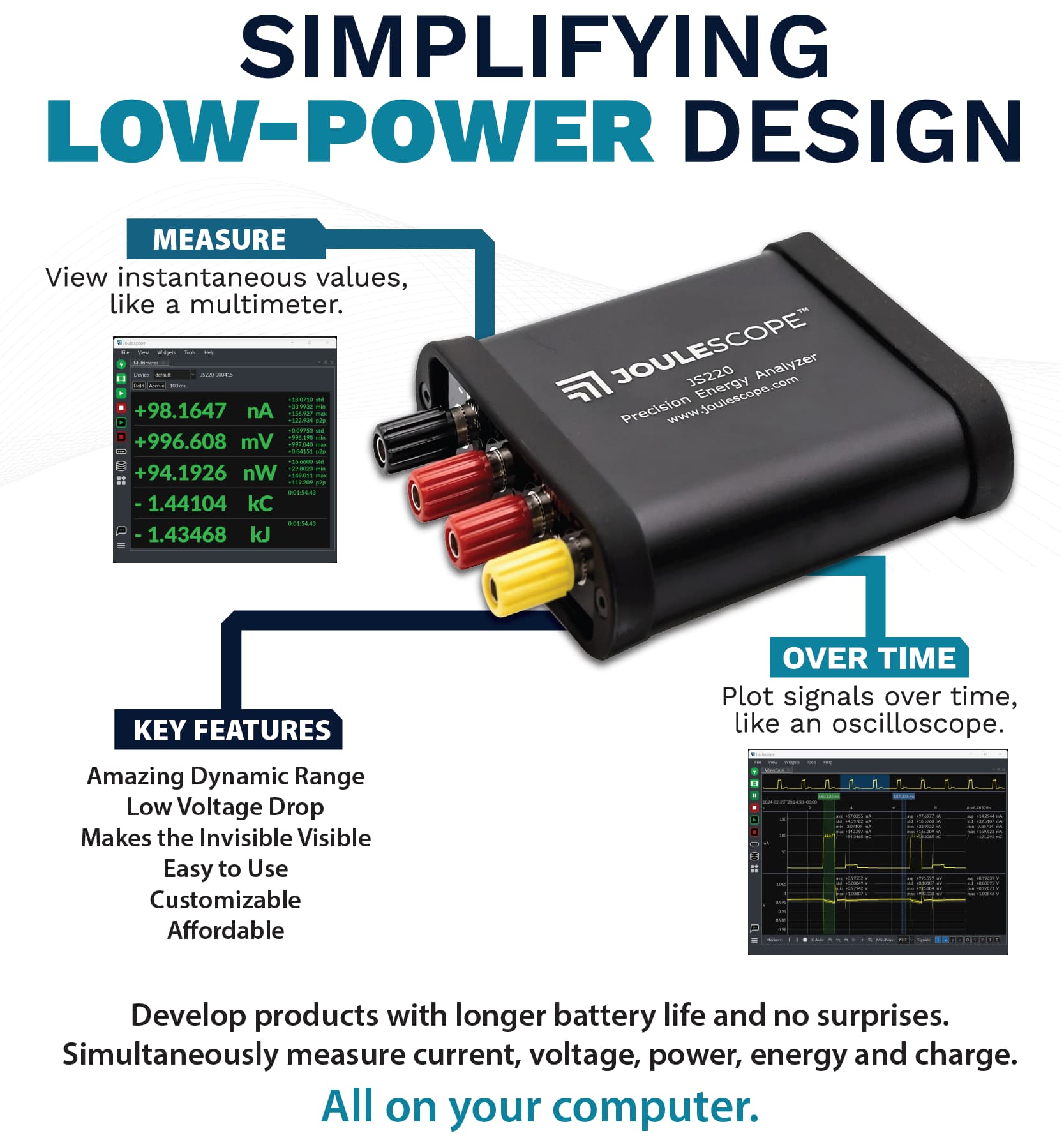

Automatically
handles wide current ranges and rapid changes in energy consumption,
all while allowing the target device to run normally.
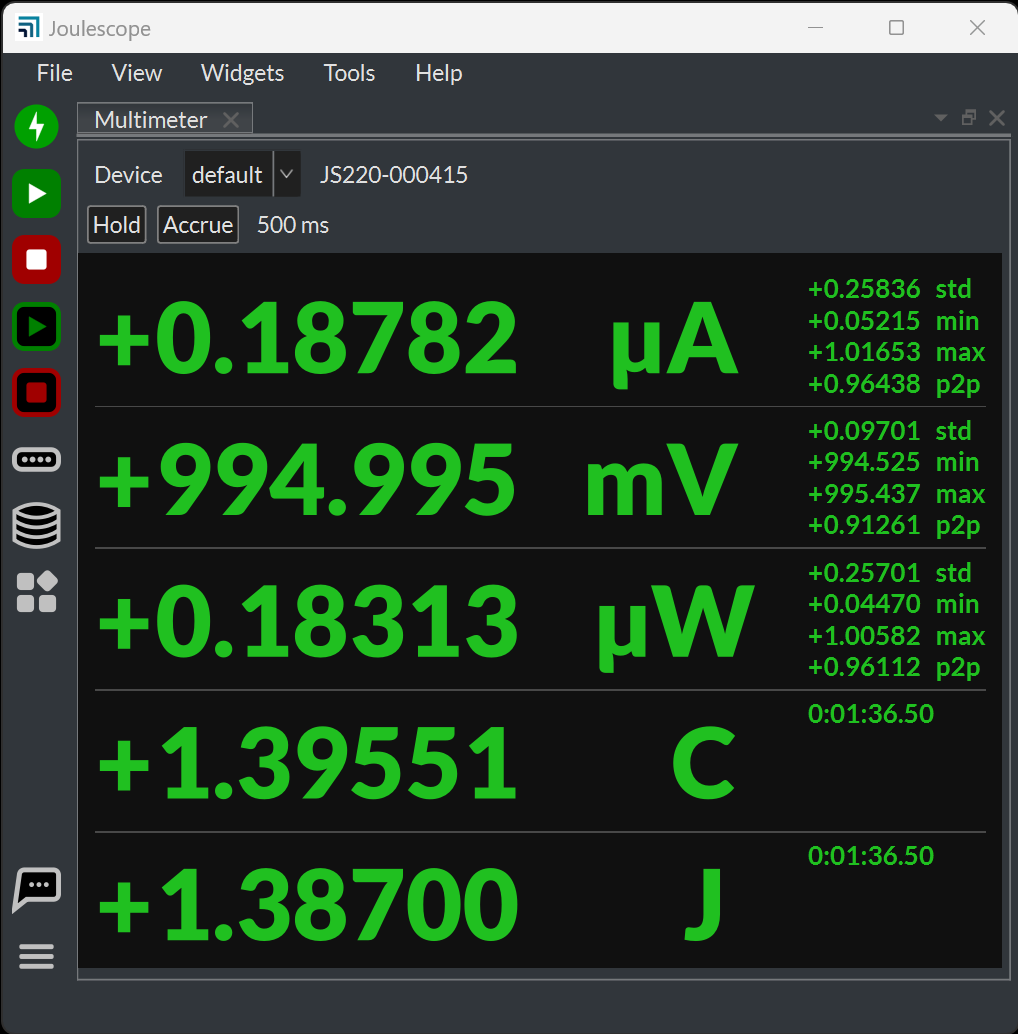
Instantaneous Values
Joulescope captures and displays the instantaneous current, voltage, power, energy, and charge, like a multimeter.
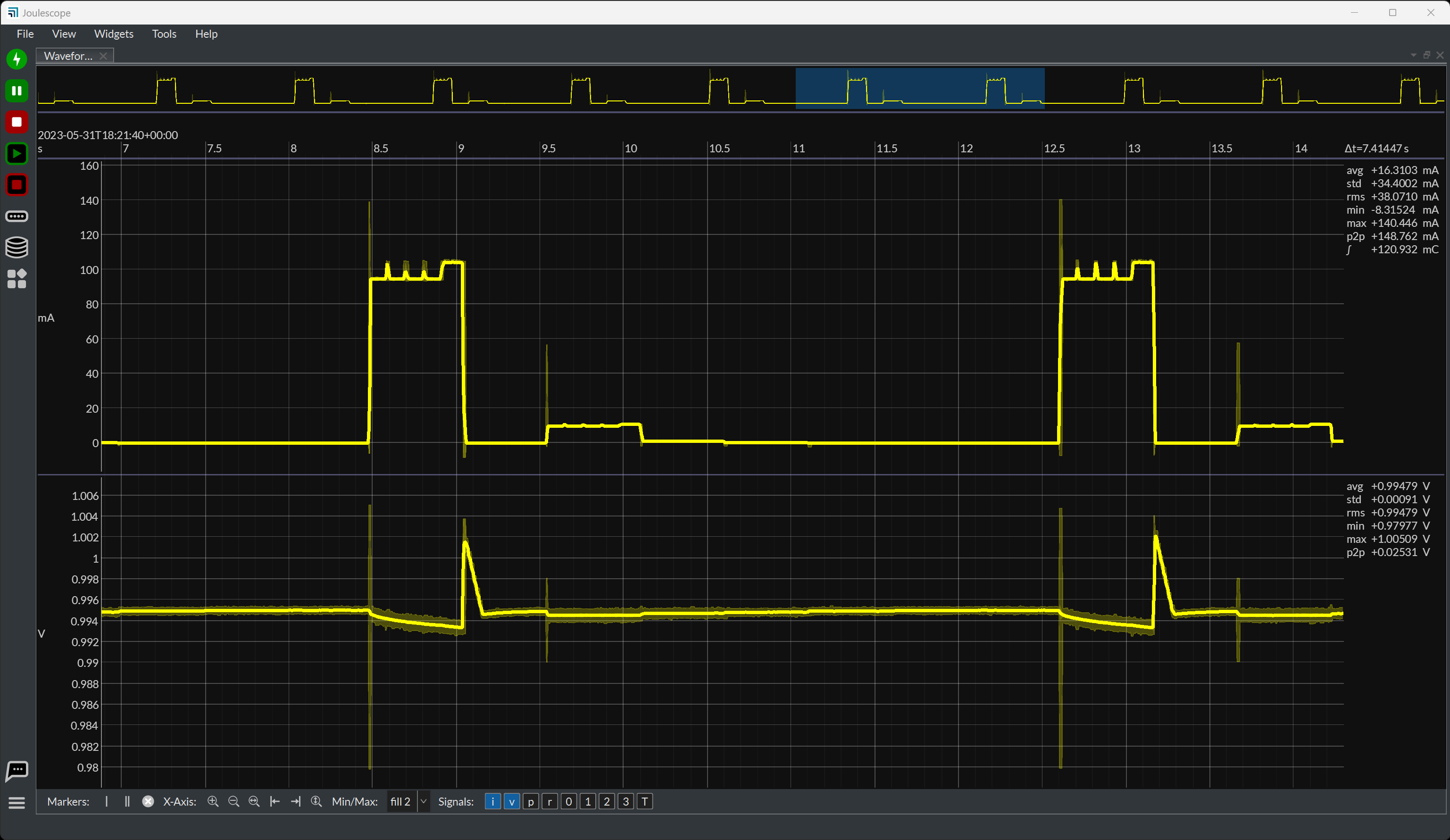
Waveforms Over Time
View changes over time, like with an oscilloscope. Navigate through your data, select regions of interest, and explore where your device uses the most current and power.

All on Your Computer
Joulescope connects entirely using USB with no external power adapters. The software is free and open source. Easily navigate your data using a mouse and keyboard.
Customizable

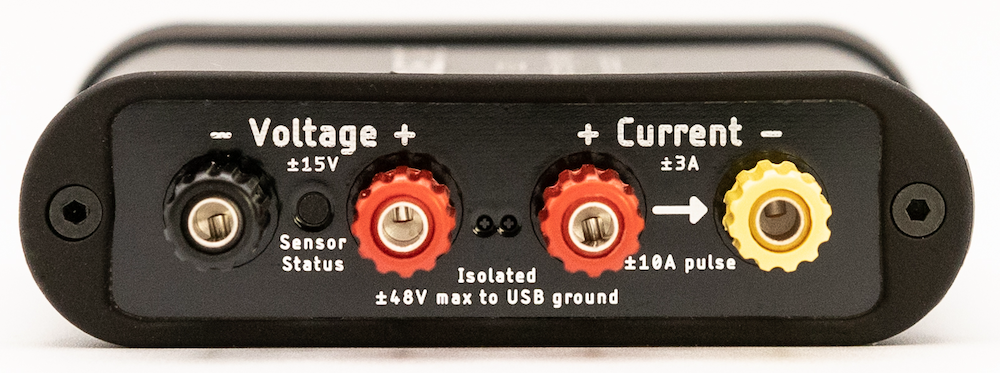

Key Features
Amazing dynamic range
Joulescope accurately measures electrical current over 10 orders of magnitude from amps down to nanoamps. This wide range allows accurate and precise current measurement for modern devices. Sleep modes are often just nanoamps (nA) or microamps (µA). Active modes are often milliamps (mA) or amps (A).
Low voltage drop
Most multimeters and current meters have a significant voltage drop (sometimes called burden voltage or insertion loss), which affects the actual voltage delivered to the device under test. Joulescope has a total voltage drop of 25 mV at 1 A, which keeps your target device running correctly. Joulescope's extremely fast current range switching maintains low voltage drop even under rapidly varying current demands.
Makes the invisible visible
Joulescope measures current and voltage 2 million times per second with 300kHz bandwidth. This high sampling rate makes the power consumption of interrupt service routines, inrush currents and other short events visible.
Easy to use
Joulescope reports cumulative energy and charge consumption along with real-time current, voltage, and power. The multimeter view clearly shows the most recent value while the oscilloscope view allows you to explore changes over time. Much simpler and more accurate than anything in its class!
Affordable
Joulescope is affordable and priced so that every developer on the team can have one at their desk. With such convenient access, Joulescope allows developers to see the impact of their changes on energy consumption immediately. Developers can make informed choices to account for battery life during design. Eliminate power consumption surprises during final product testing!
Joulescope
Is Perfect for...
Hardware
- Current measurement and optimization
- Extending battery life
- Hardware power optimization
- Active currrent optimization
- Sleep current optimization
Software
- Power profiling and current profiling
- Software power characterization and interrupt service routine profiling
- Designing power-efficient firmware
- Finding and eliminating unexpected activity
- Sleep state configuration optimization
And more...
- General-purpose current, voltage, power, energy, and charge measurement
- USB 2.0 inrush and suspend current pre-compliance testing
- Continuous Integration test automation
- Production test automation
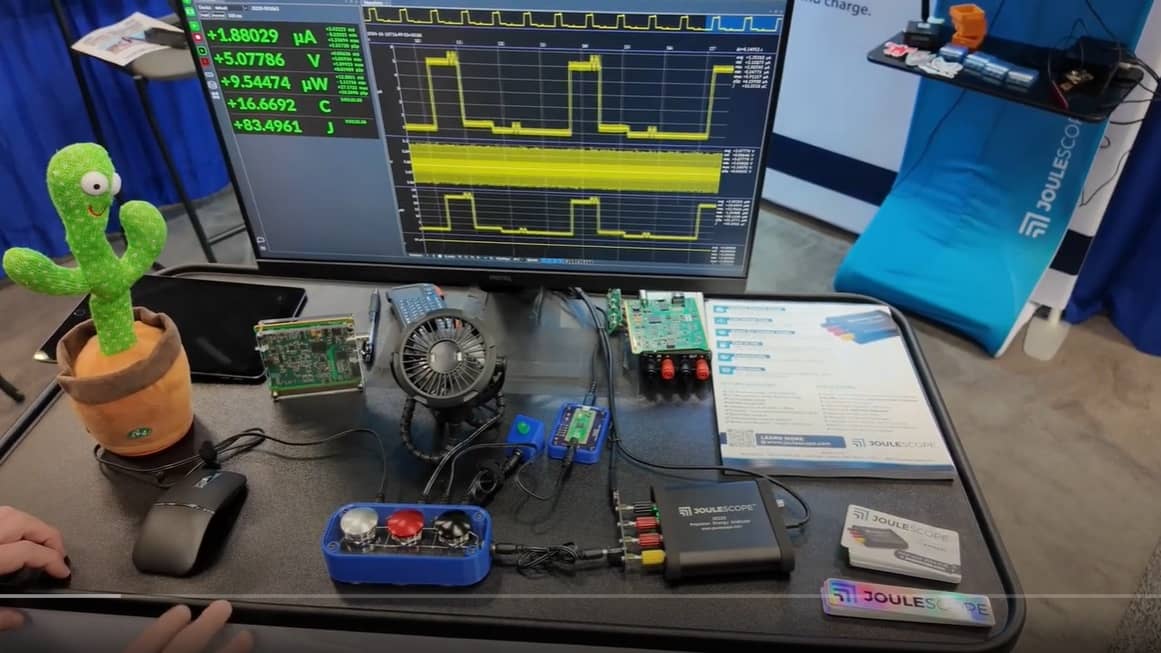
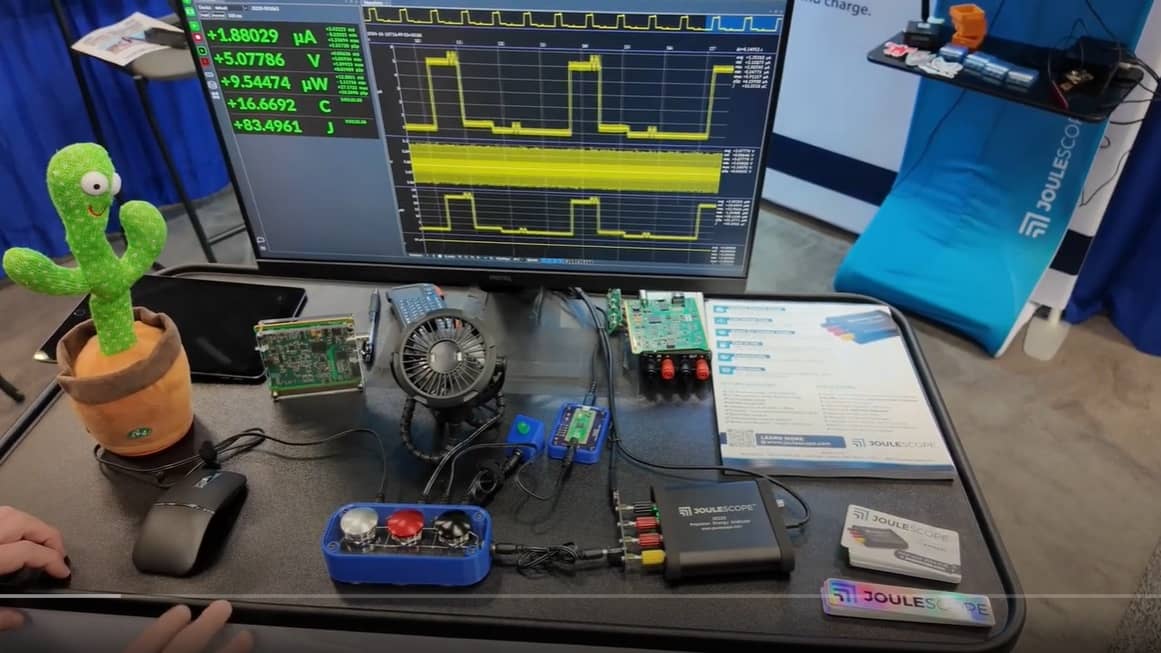
Demo
Check out the Joulescope JS220 demonstration that we created for Embedded World North America 2024 in Austin, TX, USA. We showcase the basic functionality of the JS220 and Joulescope User Interface with some interactive buttons that activate an LED, a fan, and a dancing cactus.





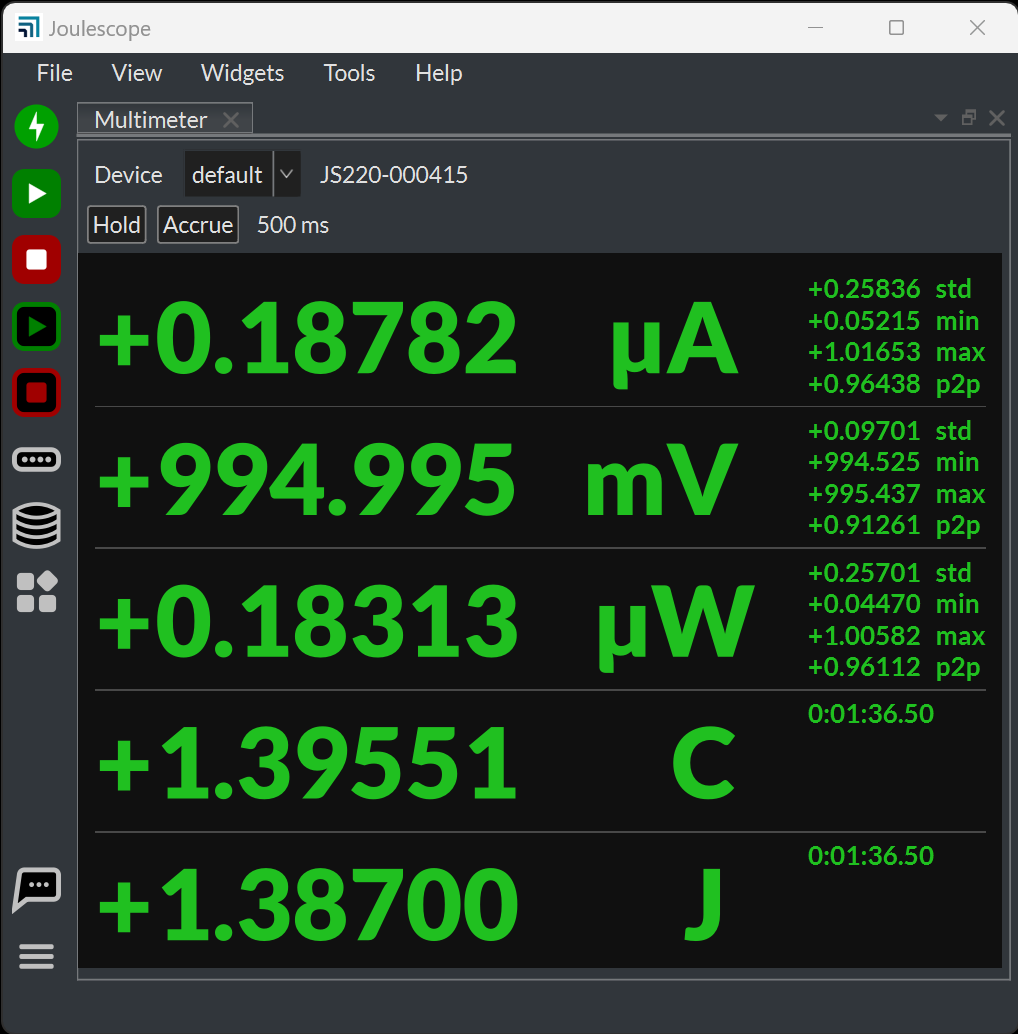
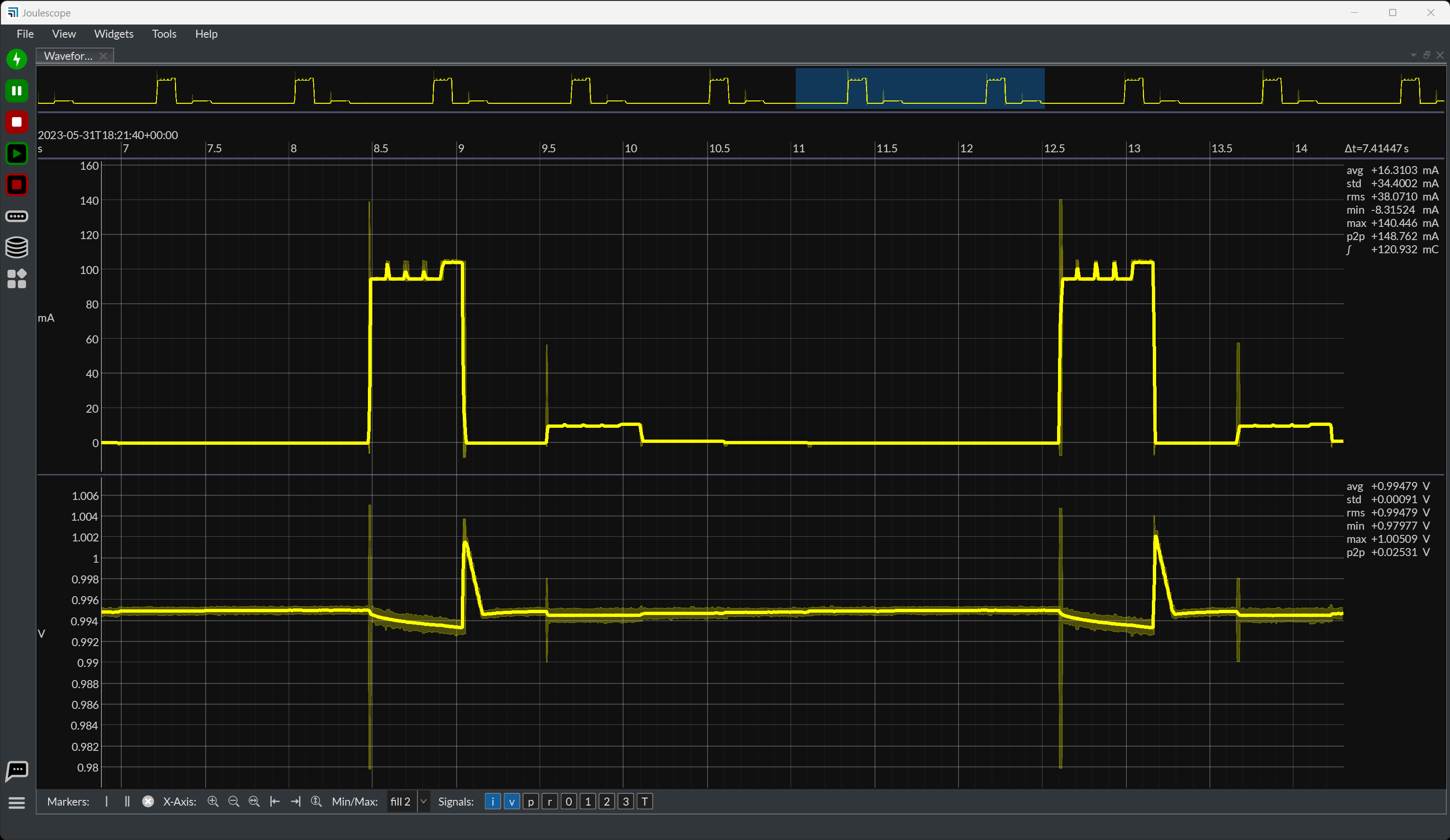
Joulescope JS220: Precision Energy Analyzer
You May Also Be Interested In
JS220 Safety Banana Jack Front Panel
Joulescope JS220 Evaluation Kit 1
JS110 Binding Post Front Panel
Banana to Banana Test Lead Pair
As Seen On


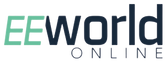

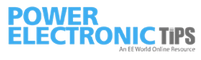
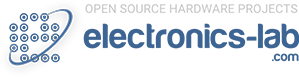
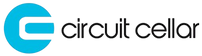




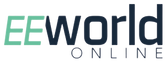

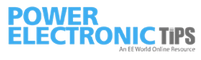
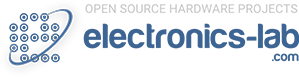
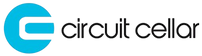


Testimonials
I use my two Joulescope JS220's very often. From the beginning, I was very impressed, and now I can't imagine working without them. They are brilliant and irreplaceable. Last week, I demonstrated the Joulescopes to my hardware team. This week my company is purchasing several more Joulescopes!
— Andrzej GalantEmbedded Software Engineer, Gerresheimer
I’ve been telling almost every colleague that I wouldn’t write code without a Joulescope anymore. I can actually watch a task run, an LED turn on, a radio firing, all just from the power characteristic. It’s the ultimate general embedded programming/debug companion.
— Mark UminaThree Labs, LLC., threelabs.io
Joulescope has been a game changer for our power team! I let one person borrow it since I just got it but knew they could use it. Suddenly I had trouble getting it back. Now they all have one.
— Jen Costillo
My Joulescope has been amazingly helpful in debugging our device. We found an overcurrent issue that caused a device freeze, and a 1 in 100 wakeup issue.
— Mathieu StephanMooltipass Device Creator
The Joulescope is by far my favorite piece of test equipment! If you're into hardware or embedded engineering, I highly recommend taking one for a spin.
— Joshua WrightOne Man Band of Hardware, jmachina.io
Without looking at a single guide, I was able to go from unboxing to being able to answer several pressing project-related questions in under 15 minutes. I am happy to report I haven't been this impressed with something that Just Works in years. Thanks for adding a new super power to my workbench.
— Ing. Arturo Mtz. Lavín v.Arteko Electronics SA de CV
Joulescope helped me get my firmware to much lower power states faster. Having the Joulescope’s multimeter and oscilloscope view open while developing low-power firmware is now an essential part of my workflow.
— Alvaro PrietoFirmware/Hardware Engineer
While developing a library to conserve power in embedded devices, I needed a tool to prove its effectiveness. Joulescope was all I needed to easily and accurately record device power consumption and performance. It is now an indispensable part of my embedded projects.
— Chris FreezeSoftware Engineer, DockYard Inc